To run the game in Linux: - Expand the archive and make the files executable by: - Extract and make executable `$ unzip SpookyBricks\ Linux.zip -d SpookyBricks && chmod +x SpookyBricksTest.sh SpookyBricksTest.x86_64` - Run the game `$ ./SpookyBricksTest.sh` OR:
- Right click and extract the files - Then right click on each file -> Properties -> Permissions -> enable `Is executable` checkbox - Double-click to execute
Extract Spooky Bricks archiveRight click on the two files, go to Properties, then Permissions and enable the checkbox for "Is executable"
← Return to Tutorial
Comments
Log in with itch.io to leave a comment.
To run the game in Linux:
- Expand the archive and make the files executable by:
- Extract and make executable `$ unzip SpookyBricks\ Linux.zip -d SpookyBricks && chmod +x SpookyBricksTest.sh SpookyBricksTest.x86_64`
- Run the game `$ ./SpookyBricksTest.sh`
OR:
- Right click and extract the files
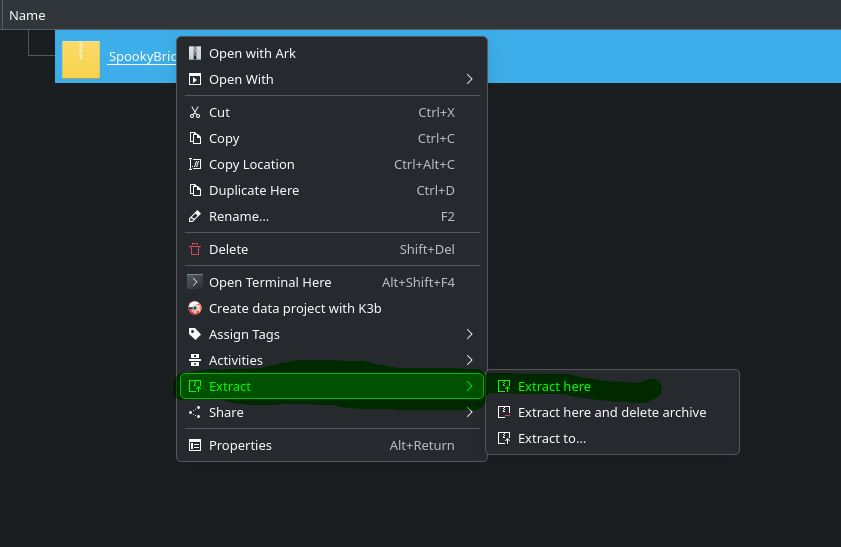
- Then right click on each file -> Properties -> Permissions -> enable `Is executable` checkbox
- Double-click to execute
Awesome thanks!
Play the game now!
Any feedback, let us know.